You do not need to use the provided image uploader on this site to get your photos into your post.
Step 1: Go to
www.photobucket.com and sign up for a free account.
Step 2: Once you login to your account, click the browse button and find the picture of your choice. If your picture is too large, go down to the bottom of this post and I will tell you how to make it smaller.

Step 3: Right-Click Copy the text under your picture in Photobucket that says "IMG Code" and then right-click, paste into your post wherever you like.

And there you go.
If you need to make your picture smaller, right click the file and open with the paint application. Once the picture is opened in paint, go to the tab IMAGE, then Resize/Skew and type in 50/50 or 20/20 or similar amount to bring down to the size you like. If you take it down too small, go to Edit, undo and it will undo the resize.
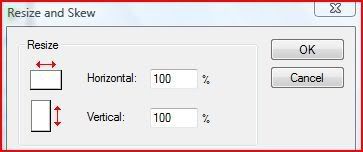
Hope this helps everybody a little. It drives me NUTS when I see people say 'Would post pics but can't figure out how'
